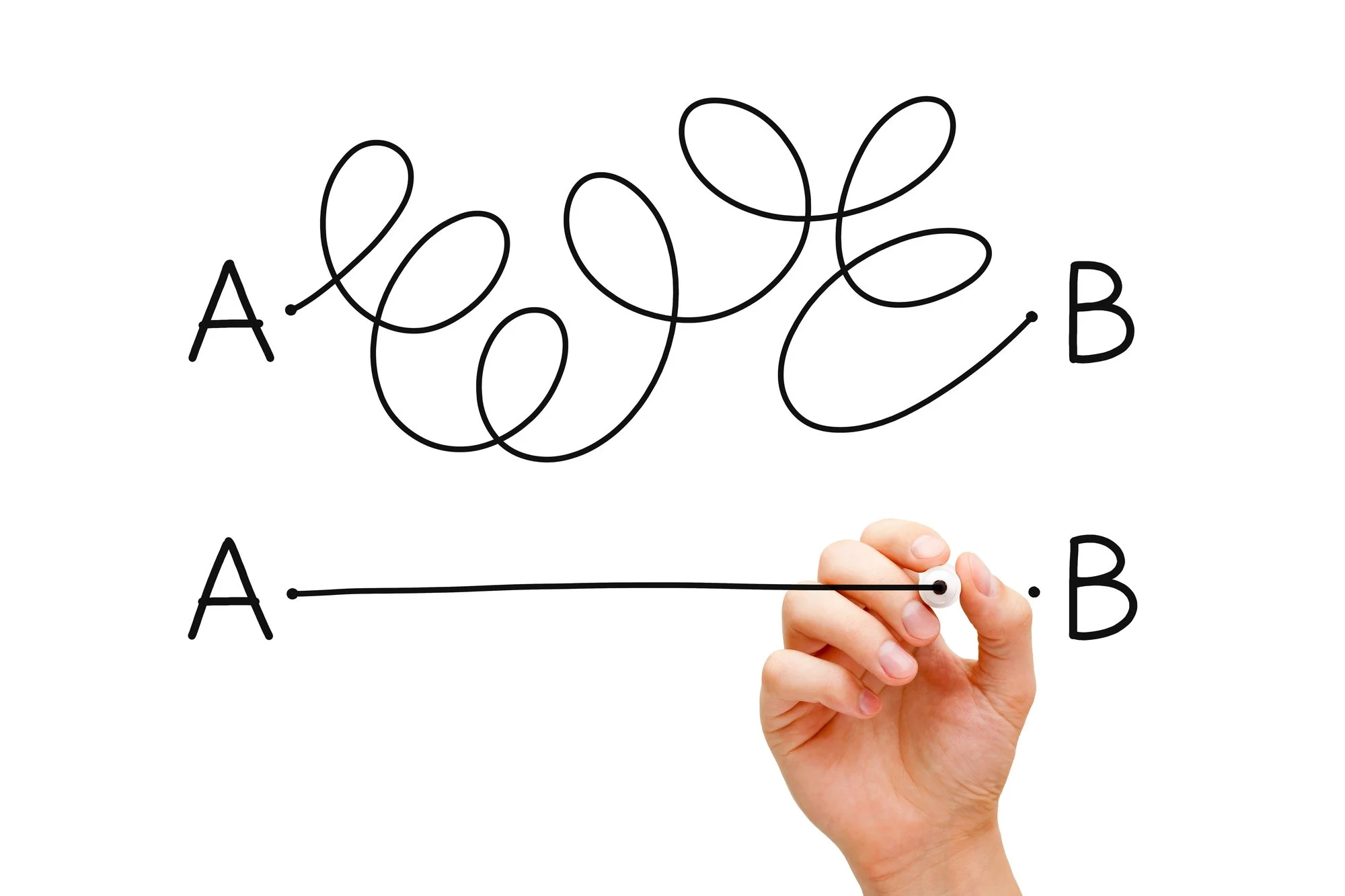Inside My Freelance Business: Why Simple Systems Are Best
As a freelancer, my work is deadline-driven and I also wear all the hats in my business. If you’re a freelancer too, you know how it is. With such a long list of tasks and responsibilities and no other ‘boss’ to report to or colleagues to delegate to, efficiency is crucial. It’s how we stay on top of it all, keep our clients happy, make money, and still get to enjoy time away from work.
Like most people, I’m always aiming to get more done in less time (ah, the elusive promise of perfect productivity). I also find myself regularly managing several projects at once, for different clients and different services, all with different timelines. So I can’t afford to let things slip.
While I know that different things work for different people, I have found that the best system is the system that you actually use. In this post, I won’t be recommending any elaborate project management systems; instead I’ll focus on freelancer-friendly recommendations that don’t require you to spend hours learning how to use them.
In this post, I’ll talk you through my own system, explain why I believe the simplest systems are the best, and recommend some tips you might want to try to keep all the balls in the year and allow you to do focused work.
Getting from A to B doesn’t have to feel messy or complicated
Why have a ‘system’ when you’re a team of one?
I’m often taken aback when I hear employee friends casually mentioning how much time can be wasted in their offices, in meetings and on inefficient systems that just don’t work. Although we freelancers don’t have to sit through time-wasting meetings, we also ARE the business and that means we really care about using our time profitably. That doesn’t mean we can’t allow ourselves time to interact with peers, but it does mean we’re keener than most to avoid wasting time on pointless tasks. And only we can avoid that happening.
Why the simplest freelance systems are the best
I am guilty of hearing about shiny new online systems and feeling the temptation to try them out. I’ve tried quite a few, and I’ve often spent too much time getting to grips with them and learning how to use them, only to later abandon them because the learning curve is too high, or the level of mindless automation is just bonkers. I’ve also looked at fantastically comprehensive solutions like Dubsado and ClickUp, but I have concluded that for my solo business I just need to keep it simple.
Here comes the big but (sorry): in my humble opinion, if you are still using Outlook or another calendar to organise your freelance projects, that’s not going to work when you start juggling multiple projects at once and/or they span months, not days. I say this because that was more or less how I organised my projects when I first went freelance. However, after a while, it felt too risky, with too many single points of failure. So my ‘system’ has evolved quite a bit since then. Let me walk you through it.
Keeping a tidy email inbox
For me, life is too short to aspire to inbox zero (sorry again). But I do like to feel I’m on top of my inbox and that emails are filed where they should be if they don’t need my attention right now.
I use Outlook’s built-in colour coding and flag options to help quickly visualise what’s most urgent, but my simplest way of managing email is to include ‘inbox tidy’ as one of my daily shutdown tasks. I allocate a maximum of 10 minutes to file or reply to any outstanding emails, with the help of an Outlook add-in called SimplyFile (not an affiliate link). A bonus with this tool is that it also allows me to schedule a calendar appointment from an email if an event itself provides no calendar invite.
Why this works: I find it draining to spend ages organising my inbox and it just feels like time wasted on a fairly tedious admin task when emails are searchable anyway. But tidiness is important for clarity, so being able to file, snooze, archive or schedule emails in a quick click means the SimplyFile add-in is doing some of that tidying up work for me. Keeping emails that don’t need my attention right now out of view helps avoid interruptions that hinder my productivity.
Planning and workflow management
Some of my planning is done ‘offline’ (on paper) and some ‘online’. Let me explain. Once a month, I meet (virtually) with a couple of other freelancers to review the past month and plan the month ahead. We look at what actual capacity we have in the coming weeks and any goals we want to achieve. Even though this takes at least an hour, I find it makes it easier for me to stay consistent and it prevents me from sitting down at my desk on a Monday suddenly unclear about what I need to do or what my availability is.
Another bit of offline planning I do is to spend a little time on Sunday evening looking at the week ahead, including what’s coming up in my family life. This means I can batch similar tasks and adjust anything where there’s a bottleneck or where there seems to be less/more time available on a particular day.
I then use this information to plan my week in Sunsama (affiliate link). As a serial over-committer who constantly underestimates how long tasks take and struggles to allow for buffer time between tasks, Sunsama has been a great discovery for me. Before I get down to work each day, I spend a few minutes looking at my to-do list and add priorities into Sunsama, allocating durations for each and setting the time at which I want to shut down my computer for the day. Based on that information, it can help me see what’s possible within the time available and warn me if I’ve overestimated.
Sunsama helps me get my mind into work mode as I start my day, and into home mode as I end my day, with its shutdown tasks and end of day reflection. I have a tendency to just keep working into the evening if I’m not careful, so I appreciate the reminder to set a shutdown time and its gentle reminders when that time is up and it’s time to rest.
Sunsama integrates well with another little tool I use, Toggl Track, which is a massive win for me. Yes, I can already track where my time has gone quite easily in Sunsama, but because Toggl is automatically triggered when I start a task in Sunsama, I can later view reports on how I’ve spent my time, any CPD I need to log, and check that I’m on track for my target hourly rate.
Why this works: planning ahead means fewer nasty surprises and no missed appointments. Adding Sunsama to my daily planning and organisation has made a world of difference for me. I find it especially helpful on days that are less structured, for example days when there is less client work to do but a lot of admin and other business-y tasks to get through. It provides that scaffolding. Best of all, it has a simple, clean and distraction-free interface. Once the week is done, I can get Toggl to produce a nice report on precisely what work I’ve done and who for.
Project deadline management and invoicing
Once I’ve booked in an editing or translation project, I use a CRM system (Capsule) to log it to my list of projects. For each project, I add in deadlines for each milestone. I’ve already written about why I love it here, (free version). At a basic level, the boards look a bit like this:
A basic view of Kanban boards in Capsule CRM
I’m a big fan of Kanban boards like this. I can move a project along the boards by dragging it to the next ‘board’. Once a project has been moved to the ‘complete’ board, it’s ready to be invoiced. This ensures I don’t forget to schedule time for a project, miss any deadlines, or forget to invoice for a project. I have the ‘coming up’ board for work that is due to start soon, to help me plan my capacity.
At individual project level, it looks like this (image from Capsule’s own website):
A detailed view of a project in Capsule CRM
What I love about Capsule is that it offers some level of automation but you can choose to keep it very simple. I use something called ‘tracks’ where some of the workflow is repeated for each project because I know there are always things I need to complete, for example, creating the final draft, sending the invoice, and following up for feedback. That’s about all the automation I can tolerate at the moment, and once again it’s beautifully simple.
Capsule integrates beautifully with my bookkeeping and invoicing system, FreeAgent (not an affiliate link), so that for each client I see an overview of the total projects invoiced to date, the last time we were in touch, etc. You can even set up email newsletters via Capsule, if you like.
I use FreeAgent mainly because it comes free with my business bank account and my accountant also prefers to use it. I find its project management and CRM features a little basic, and that’s why I started using something else for that. But for invoicing, reporting, and anything to do with my business finances, it’s great, and it’s very easy to send invoices directly from FreeAgent. It also has a very good app version for recording expenses on the go.
Why this works: it may sound like there are quite a few steps involved here, but neither Capsule nor FreeAgent are big features of my day. They are running in the background, as sort of ‘back office’ functions, just making sure everything is recorded and that I’m able to see key project and financial information when I need it, such as outstanding invoices and upcoming projects, without having to waste precious time hunting for it.
Staying (relatively) organised with content, ideas, and everything else
I don’t have a particularly organised system for content ideas and records (there’s always room for improvement). Right now, I keep a simple Excel sheet as a way of recording blog posts and their word counts, topics, and whether and how I have repurposed them. I also use Asana’s content calendar template to keep a record of content themes (again as Kanban boards), with ideas for posts in each board, ticking them off if I write a post based on that idea.
Asana is a tool I’ve used for a long time as a sort of extension of the more cluttered side of my business brain. I love that I can turn emails into Asana tasks right from my inbox. I have ‘projects’ in Asana for business goals and milestones, CPD plans, and even what I’ve called ‘brain dumps’. I find the free version is enough for me, but I know the paid subscriptions offer a lot more.
Why this works: Asana gives me somewhere I can just put stuff I may want to come back to later (setting a date if necessary), with links to the relevant information. Yes, it is yet another tool, but like some of the others it’s simply there in the background most of the time. I’d rather keep all of that more random information sandboxed away from my high-priority tasks, which my trusty desk diary (tag-teaming with Sunsama) tells me about. Asana is also another tool that integrates seamlessly with Sunsama, so there’s usually some back-office cohesion between it all.
Other organisational tips that have worked for me
Physical and digital Post-it notes (can’t be without these).
A 'ta-da list' (thank you Karen Webber from Goodness Marketing).
'Theme days' where I focus on similar tasks to avoid too much time wasted on task-switching.
Email templates + a text expander (I use FastKeys).
A morning pages routine to get surplus thoughts out of the way and towards a point of focus.
Dropbox Paper tasks, when working as a team on a fairly straightforward joint task, where email back-and-forths would just create confusion.
Tara Whittaker’s Editing Project Tracker, so I can be sure I’m on track for a deadline.
Accountability groups and memberships.
The Bottom Line
Drilling things down even further, my tiny but mighty desk diary lists my top 2–3 priority tasks for each day (see below), and my lovely colourful wall planner gives me an overview of dates across the year. I’d never claim that any of this is sophisticated, but it works for me right now.
My tiny trusty desk diary
When you’re designing stumbling across a system for staying organised in your freelance work, good enough is often perfect. Don’t spend three hours perfecting a system that only saves you two hours. Sometimes a simple Excel sheet will do, especially if it moves you from procrastination to actually doing the thing you set up the sheet for in the first place.
What organisational challenges do you face in your freelance business?
Do you use any of the tools I’ve mentioned? If you’d like to know more about anything I’ve mentioned, ask away!
I’d love to hear what systems work (or don’t work) for you in the comments below.
I have more tools (plus books, memberships and courses) I recommend available here.